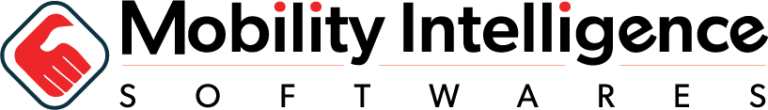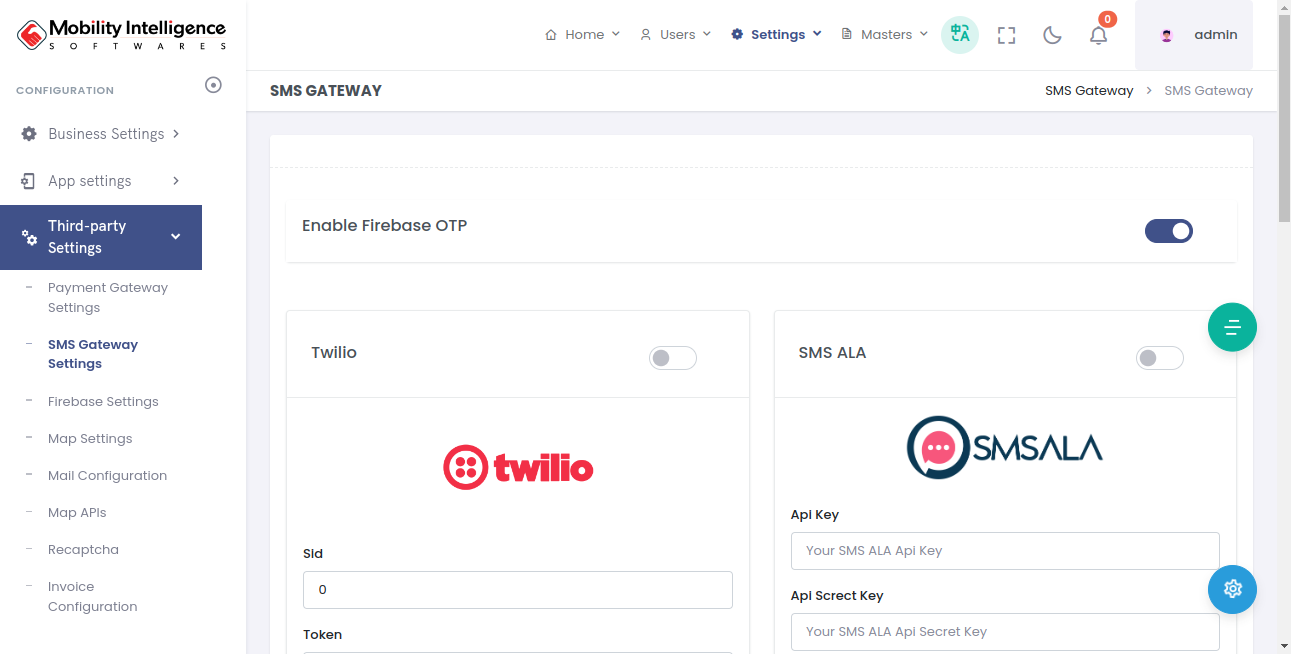SMS Gateway
1.Introduction
In this section, we will outline how to update the SMS gateway keys for the application.
2.SMS Gateway Keys Setup
- Since we are using five SMS gateways (MSG91, Twilio, SMSALA, Sparrow, and SMSInidaHub), you should update your test and production keys for both server and Flutter apps through the Admin App settings. Additionally, ensure Firebase is enabled for your application, and configure the required credentials for seamless integration.
- Navigate to the Admin App, go to Third Party Settings, and click on SMS Gateway Settings to update your credentials.
- You can update your test and production keys in this section.