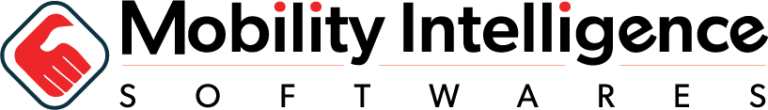Flutter Translation Setup
1.Introduction
We already fetched the languages in translation list.
If you want to change language or add any other language to the application, you can follow the below instruction.
2.Setup Instructions
"project/lib/l10/"
flutter gen-l10n
"project/lib/common/app_constants.dart"
static List languageList = [
LocaleLanguageList(name: 'English', lang :'en'),
LocaleLanguageList(name: 'Arabic', lang: 'ar'),
LocaleLanguageList(name: 'French', lang: 'fr'),
LocaleLanguageList(name: 'Spanish', lang: 'es'),
LocaleLanguageList(name: "new language name here" , lang: 'new language code here'), * newly added language
];